Restaurants exist in The Sims: Hot Date, several of The Sims 2 expansions, and in The Sims 3.
The Sims
The Hot Date expansion pack introduced restaurants to the world of The Sims, but only allowed them to be placed Downtown.
Restaurants need certain items in order to function. There must be at least one podium. Hot Date includes two podiums; the Bel-Air Series Podium, which is made to look like something from a 1950's diner, and the more expensive Gastronomer Restaurant Podium, which is made to look upscale. (The podiums are frequently referred to as "the cheap podium" and "the expensive podium", rather than by name. Each podium will spawn a waiter or waitress. With a cheap podium, the waiter or waitress will stand at the podium and seat diners, but an expensive podium will also spawn a maitre d', who will do this. The Sims will need somewhere to sit, so there needs to be dining booths and/or dining tables and chairs. These must be in the same room as the podium(s), or Sims will not be seated.
There must be a refrigerator. Any type of refrigerator can be used, but its quality will affect the hunger value of the food. There should be as many stoves as there are podiums, as each podium will spawn a chef. Any type of stove can be used, and they don't all have to be the same. There should also be enough counter space for the chef(s) to prepare the food, and to hold the finished meals. Finally, there should be a sink and/or dishwasher, and a trash can and/or trash compactor.
When using one of the Maxis podiums, it is best to use Maxis appliances, sinks, and seating as well, as non-Maxis objects may not be recognized. Due to the way objects work in The Sims, recolors of Maxis objects are separate objects, so recolored items should not be used.
A Sim can eat at the restaurant if the player clicks a podium. The player will have three choices; the type of podium will affect the names and prices of the meals, but not the content. The cheapest choice is just a salad, the second choice is a salad followed by a plate of steak and beans, and the most expensive choice adds a dessert.
| Meal | Name and prices w/Bel-Air Series Podium | Name and prices w/Gastronomer Restaurant Podium |
|---|---|---|
| Salad | SimSaver §40 (solo); §80 (with date) |
A La Carte §50 (solo); §100 (with date) |
| Salad, steak & beans | Daily Special §65 (solo); §130 (with date) |
Prix Fixe §100 (solo); §200 (with date) |
| Salad, steak & beans, dessert | Gut Buster §90 (solo); §180 (with date) |
Gourmondo §150 (solo); §300 (with date) |
As soon as the player makes a choice, the Sim(s) will get in line at the podium. Once the active Sim reaches the podium and places the order, he or she will be charged the appropriate amount, so it is not possible to skip out on a bill. The Sim(s) will then be seated, and the order will be taken to a chef. The chef will prepare the food and place it on a counter. Eventually, a waiter will pick it up and take it to the Sim(s). After the food has been eaten, a busboy will clear the empty plates and take them to the sink or dishwasher. If a two or three course meal was ordered, each additional course will be prepared after the plates for the previous course have been cleared.
If the restaurant has many other customers, waiters and busboys will be likely to be busy.
The Sims 2
Restaurants are a feature in The Sims 2: Nightlife and The Sims 2: Open for Business that allows community lots to have a real dining service. Eating at a restaurant is an alternative way to fulfill the hunger motive while on community lots.
Restaurants can only operate on community lots. Downtown has many premade restaurants. If Open for Business is installed, Bluewater Village also has one.
In order to have a working restaurant, a lot requires certain objects:

A black chef's stove
- A "Gastronomique" Restaurant Podium[TS2:NL] or Podium of Bonappitizon[TS2:OFB] host podium.
- A Tempest Cooktop from Cuas chef's stove.
- On unowned lots, this will spawn one of the NPC chefs. On an owned lot, it will allow a Sim to be assigned to be the chef.
- At least one table with a chair or or at least one island-style counter with a bar stool. A bar is not necessary, but can be included.
- Unlike restaurants in The Sims: Hot Date, restaurants in Nightlife and Open for Business do not require refrigerators.
Sims can eat at the restaurant if the player clicks the host or the podium. The player can choose "Be Seated" if a table is present or "Be Seated at Counter" if a counter is present. The host will notify the player if there are no available seats, or there are not enough tables to seat a large group.
Sims who are on a date or outing, or in a casual group, will eat at the same table. If a Sim does not have a group, he or she will eat alone. If there isn't a table large enough to hold all members of a group, it will be split among several tables. The player cannot choose which table a Sim will eat at. The host will usually seat them at the nearest available table.

Having food dropped on a sim is not a good way to spend a day.
After Sims are seated, they will autonomously read the menu, and food may appear in the thought bubble. The food in the thought bubble indicates which food that Sim would like to eat. When the server reaches the table, the player can click on the server to order. The player can choose which Sims eat what while ordering, or simply choose "Chef's Choice" to automatically order what every Sim in the group would like to eat. This appears to be at least partially based on how hungry the Sim is, as choosing "Chef's Choice", or ordering the food in the thought bubble, will generally result in the Sim getting a meal that fills his or her Hunger bar. When on a date or outing, if the player can order what each Sim would like to eat at the meal, a bonus will be added to the date or outing meter. Choosing "Chef's Choice" will not add any additional score.
Food preparation and service is simplified compared to restaurants in The Sims: Hot Date. The chef no longer prepares each meal separately. Instead, the server takes the order to the kitchen, and shortly afterward returns to the table or counter with a large covered platter. When this is uncovered, it will contain all the meals that were ordered by Sims at that table. This means that kitchens can be smaller, since they do not need to have refrigerators or places for the chef to put finished meals.
If the restaurant has many other customers, servers will be likely to be busy. A server works 7 tables; so, if a restaurant contains 8 tables, the game will spawn 2 servers. Additional servers will also be spawned for each host podium.
Restaurants do not need a cash register. After the Sims are done eating, the player can simply click on the podium or host and select "Pay Bill". The bill will automatically be paid if the Sims leave without paying. If they don't have enough money to pay the bill, it will be added to the Sims' household bill the next time it arrives. If any member of the group has a Coupon for a Free Meal, the option to use it will appear when clicking on the host or podium.
The player can also have the Sims try to skip out on the bill, but they must avoid the host's sight for one Sim hour. The host will chase the Sims that are trying to skip if there are no customers that they need tending to. If the Sims are caught, they will be scolded and will be forced to pay the bill. The host can detect runaway Sims within a 3-tile distance; which means they can spot Sims even if they're hiding in a restroom, if they are too close to the door.
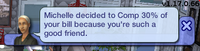
A 30% Discount from the Host
Sims can have some benefits if they befriend the host or server. If Sims are friends with the host, he or she will be likely to comp their bill, partially or wholly. On the other hand, being friends with the server has no benefits. However, if Sims have a low relationship with the servers, they'll be more likely to drop the food tray, which will leave a negative memory.
In The Sims 2: Bon Voyage, there are several lots and hotels that contain restaurant objects for dining service while on vacation. This includes Three Lakes Plaza and Twikkii Beach Hotel. Restaurants in hotels have a few differences from restaurants elsewhere. Sims cannot skip out on the bill, and only tables that are in the same room as the podium are used for dining. Restaurant features are not carried forward into Bon Voyage. Therefore, if Nightlife is not installed, the room will just be empty with tables.
Business
This section describes features that are only available in The Sims 2: Open for Business.
In Open for Business, Sims can own a restaurant. However, a restaurant is the least profitable of all business types.
An owned restaurant will not spawn any host, server, or cook. These positions must be filled by members of the owner's household, or by employees. Customers will order while standing near the podium instead of while sitting. They will also have a sales bar while ordering, and sales socials can be used on them, but this can only be done by a manager or a a member of the owner's household; an employee cannot be assigned to do it. Hosts benefit from having a high sales badge, and servers benefit from having high body skill.
The owner has to set the price and plan the menu before the restaurant is opened. The cook's cooking skill should be considered when planning the menu. A restaurant cook can prepare all meals, but will always burn anything that requires more than his or her level cooking skill, and burnt food will damage customer loyalty. Also, a cook with high cooking skill can prepare food more quickly, and is less likely to burn the food.
Note: Players who wish to send Sims to a restaurant owned by other Sims should make sure that at least one server, as well as the host and cook, are employees who are assigned to those tasks.
The Sims 3
In The Sims 3, Sims can dine out at diner or bistro rabbit holes. Sims can eat inside or outside the rabbit hole with someone else, or have a drink. Diners are open 24 hours a day, while bistros are open from 11 AM to 11 PM. Sims can also wait for dessert while eating inside. Eating at a bistro is more expensive than eating at a diner, but the bistro can sometimes trigger some events that will not occur at a diner. The players cannot see Sims while they're eating inside the rabbit hole.
A venue from The Sims 3 Store, Business as Usual Bistro, features a working restaurant, similar to the mechanic in The Sims 2: Nightlife. The set includes the It's Business Time Industrial Oven, which is required for the restaurant to work properly. Sims can hire or fire the chef from the pool of townies, set the menu, food markup, chef quality, and open hours for the restaurant. If the player's Sims own the community lot, they can earn profit from the restaurant.
Sims can order food from the menu that are placed on the table. The chef will take order, cook the food, and serve it to the customers. Note that Sims who are on an outing or dating may not eat at the same table. Children cannot dine out at a restaurant.
